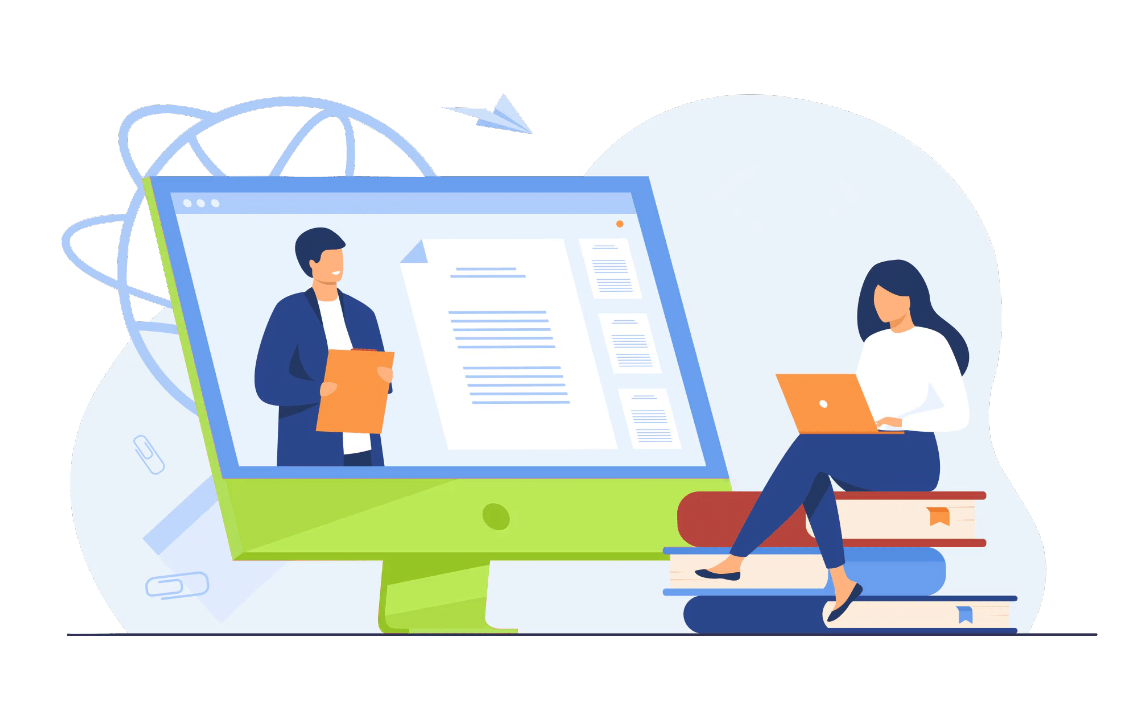
Convert
Open PDF Now makes it easy to turn many types of documents into PDFs. Whether you have Word documents, Excel sheets, PowerPoint slides, or images, our tool can convert them all without any hassle.
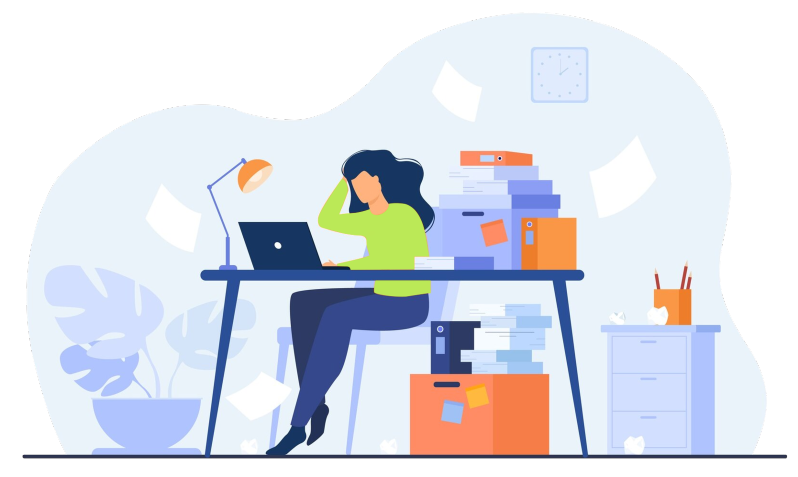
Organize PDFs
With Open PDF Now, combining multiple documents into one PDF is easy. You can merge reports, presentations, and other files quickly. Our tool also lets you rearrange pages, so you can organize your PDF just the way you want. This feature helps you create neat and professional-looking PDFs effortlessly.
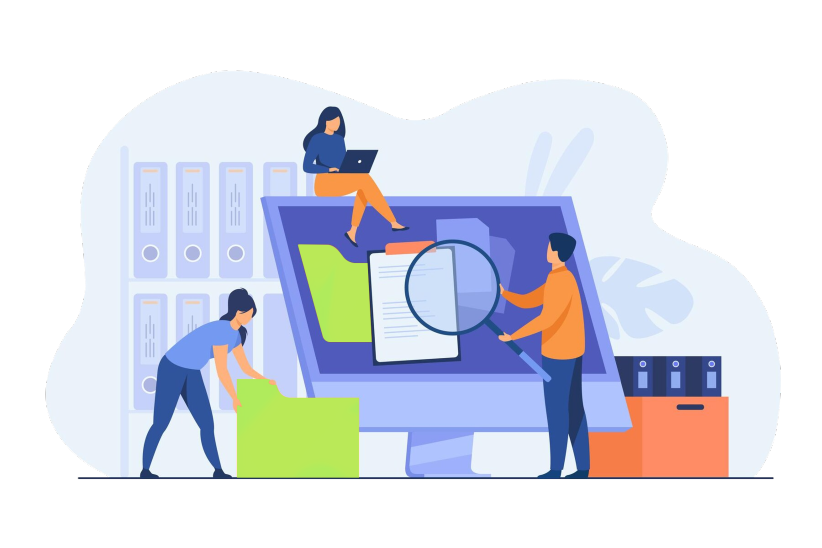
Edit PDFs
Open PDF Now empowers you to manage PDFs like a pro - for free! Our user-friendly interface and familiar icons make editing, merging, splitting, and organizing your documents a breeze. No matter your tech skill level, Open PDF Now has you covered.
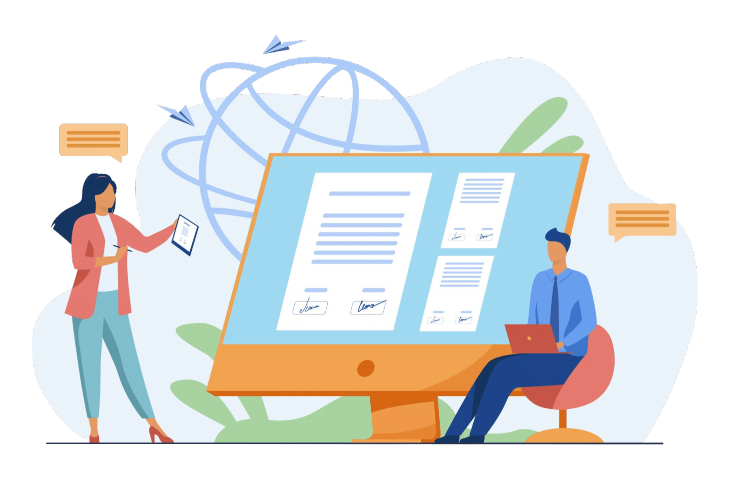
How to Use OpenPDFNow

- Download and Get Started: Start by downloading the application to your computer.
- Drag, Drop, and Convert: Simply drag and drop your PDF files onto the program’s converter window. Choose the desired output format for your converted files.

- Edit and Organize (Optional): Once converted, you can open the files directly within the application to make edits or rearrange content if needed.
- Save or Share Your Work: Finally, save the converted or edited files to your computer for future use, or share them conveniently with your friends.
Forget PDF frustration!
This free tool is your daily PDF hero. Whether you’re editing, converting, or organizing, it makes the process smoother than ever. No paid software needed - just drag, drop, and dominate your PDFs. Get started for free, forever!

